Submitted by lee on
Guide Poster Image:
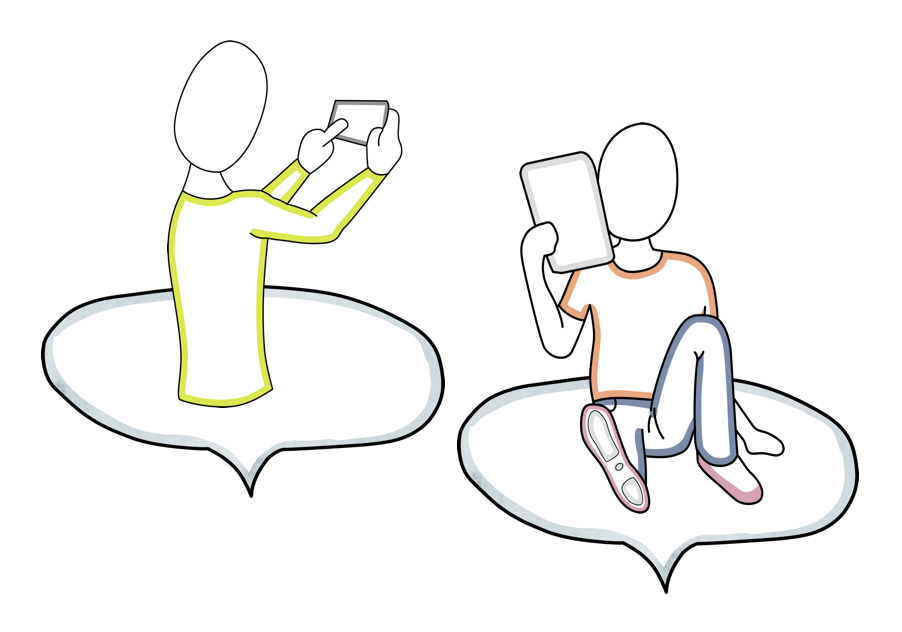
The internet is like real life: being safe and productive requires a bit of knowledge and understanding. If you learn the basics, like looking both ways when you cross the road, you'll be free to live the way you want.
The purpose of this guide is to establish that knowledge and understanding. It's for anyone who would like to learn the basics of being safe and responsible online.
Guide Entry:
What is Internet Safety?
Guide entry section:
Guide Entry Text:
To understand internet safety, you can think about it like driving a car. Most adults can drive a car, but being a safe driver means understanding the rules of the road and adopting practices that help you get to your destination safely. This means wearing a seatbelt, using turn signals, and stopping at red lights, but it also means being aware of other drivers, road conditions, and how to maintain your car.

On the internet, it can be easy to forget the rules of the road and carelessness can do real damage. That's we created this guide. It's designed to explain how to be safe on the internet and what you can do to prevent problems. This guide will help anyone use the internet with greater confidence. By understanding the risks, threats, and solutions, we can become more productive and responsible users of the internet.
Secure Passwords
Guide entry section:
Guide Entry Text:
We'll start with security. This means ensuring that computers and devices are protected from hackers, viruses, and more.
As an internet user, probably use passwords every day. By learning a few big ideas, you can be sure that your passwords are difficult for others to guess or access. Watch:
Password Managers
Password managers are a type of software on your device or computer that generates new passwords for each location you visit and remembers them for you. Usually, you'll have a single "master" password that you use to open the application and retrieve your passwords on an as-needed basis. Because the software keeps track of everything, you don't need to remember anything but the master password. Popular and trustworthy password managers include:
The biggest risk is that passwords can be guessed, often using computers. If that happens hackers may be able to access your personal, financial, and health information. To avoid this risk, please follow these basic rules of the road:
- DO NOT use words that can be found in the dictionary
- DO NOT use words or numbers that relate to you like telephone numbers, addresses, birthdates, pet names, etc.
- DO NOT write down your password in a public location
- DO use a combination of numbers, letters, and special characters along with a combination of upper and lower case letters
- DO create different passwords for each website you visit
- DO use a password manager
- DO change your passwords often
A strong and unique password is helpful, but there are more levels of security that prevent problems even if your password is guessed by hackers. Click on the section below to learn about Two Factor Authentication. ⬇️
Two-Factor Authentication
Guide entry section:
Guide Entry Text:
A password is like a key to your front door. If someone has the key, they can get into your home and access your things. You could say the key is a single "factor" in your home security. If that factor fails, it's bad news. One way around this issue is to have two factors in place. This way, if someone has a key, it's not enough. To get in, they need a code for your door lock. It's this combination of two factors that leads to greater security.
This idea is called Two-Factor Authentication (2FA) and it's a powerful and free way to keep your accounts secure. Watch the video below to fully understand two-factor authentication:
Today, most popular websites offer two-factor authentication. This is a feature that does not come with additional costs and is easy to set up. Once it's in place, you'll log in to the website with your password and a temporary code comes from an app, or is sent to you as a text message.
Learn more about two-factor authentication for these popular websites:
The combination of a strong and unique password along with two-factor authentication is a great start for keeping yourself safe and secure online. But account security is only part of the puzzle. Next we'll transition to the major threats and how to avoid them. Click below to keep learning.
Identity Theft
Guide entry section:
Guide Entry Text:
Few things are more important than identity because it's the summary of you as a person. If someone is able to steal that identity and pretend to be you, they can ruin credit and reputation and may be able to steal your money. The key to avoiding identity theft is understanding how it works and what can be done to prevent it. This video provides a solid understanding:
