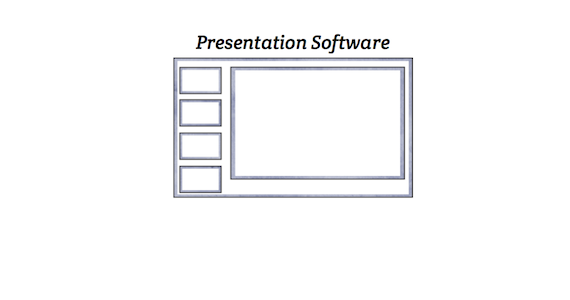Guide entry section:
Image:
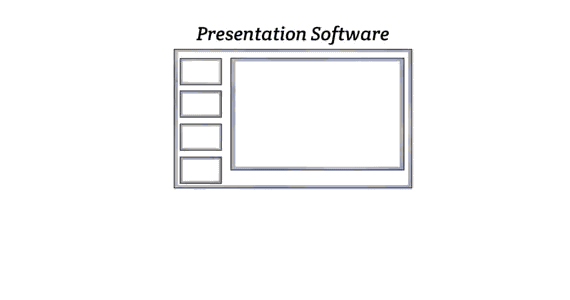
Guide Entry Text:
Now, let's create some Creatures!
You have two important things in place, your photo and the Cut-outs. Now we’ll combine the two using PowerPoint or Keynote.
The basics steps
1. Open your presentation software with your photo on a single slide.
2. Open your folder of Cut-outs so that you can see them.
3. Drag the Cut-outs right onto the photo and resize them.
4. Your creature will start to be revealed!
The short animation below illustrates the points above:
poster image: