Guide entry section:
Guide Entry Text:
Hilarious video clips are great, but I think we can do better. Animated GIFs can also solve problems and educate.
Below are a number of animated GIFs that are designed to educate or instruct. Please note the file sizes on these examples.
30 Years of Music Industry Change
This animated GIF is by Digital Music News and captures 30 pie graphs, all animated to show how spending has changed over 30 years.

30 seconds -- 593kbs (31 frames)
How to Create a Strong Password
This GIF by Intel IQ is a good example of an instructional GIF that walks the viewer through an idea via a tight combination or text and visual.

30 seconds – 131 kbs (16 Frames)
How a Sewing Machine Works
This GIF by NickolayS uses looping to show the mechanics of a sewing machine in a way that feel realistic.

3.5 seconds – 165 kbs (18 Frames)
How pi is Calculated
This GIF by John Reid and and Arpad Horvath provides a visual explanation for how pi is calculated.

10 seconds – 139 kbs (44 Frames)
This is where animated GIFs really shine. A few things to note:
These animated GIFs...
- Are useful!
- Relate complex visual information quickly
- Are small, shareable files
The problem: These animated GIFs are sophisticated animations. They are difficult to conceive and produce.
But don't despair. Useful animated GIFs can be EASY to create - and that's what the rest of this guide is all about.
Here's an example I created using PowerPoint animations. It explains the water cycle:

7.5 seconds- 106kbs (83 frames)
Here's a longer one, also created with PowerPoint animations, that was part of the Common Craft Soccer Guide that we created for the World Cup. It provides an overview of the soccer field:
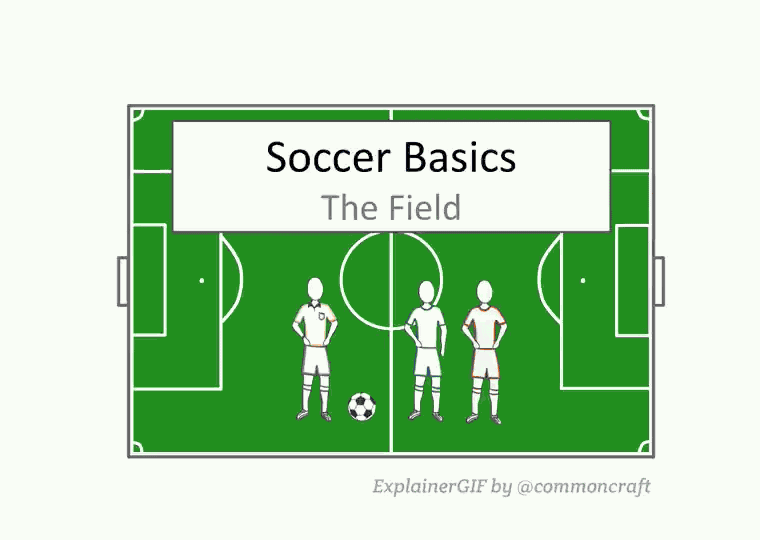
40 seconds - 324 kbs (403 frames)
Now, THIS is the Real Beauty
Take another look at the data on that last animated GIF. It's:
- 40 seconds long!
- 324kbs file size!
That's beautiful. Why? Because it means there is a way to create useful animated GIFs that can be long enough to explain a LOT of ideas. This example is a little bigger than my previous recommendations, but it still works great.
By animating simple images on a white background in PowerPoint, we can create useful, shareable GIFs that explain ideas. These are ExplainerGIFs.
This guide is brought to you by the Explainer Academy
Develop powerful explanation skills and learn to create Common Craft Style videos via online courses. Learn more.
